|
在本教程中,我们主要介绍如何将光敏电阻LDR连接到ARM Cortex-M3 LPC1768微控制器。光敏电阻LDR的全称是Light Dependent Resistor,主要用来检测光的强度。它们也被称为光敏电阻或光导电池。 LDR的电阻与直接照射在其上的光的强度成反比。因此在黑暗条件下,电阻通常高达到500KΩ到5MΩ左右。在环境光下,电阻一般在2KΩ到10KΩ左右。在非常明亮的光线下,其电阻下降到几欧姆 - 大概在2到20欧姆的范围内。
本教程中的示例,我们将使用LPC1768 / LPC1769微控制器的内置12位ADC模块来连接LDR。您可以查阅LPC1768使用ADC进行编程的教程,以供参考。由于我们不能直接将LDR连接到ADC的输入,所以我们需要将电阻转换为等效电压。通过串联另一个固定电阻,我们可以形成一个分压器网络,并可以将电阻和LDR的公共端连接到ADC的输入引脚。使用LDR作为R1,固定电阻作为R2。公共端的电压Vout由下式给出:
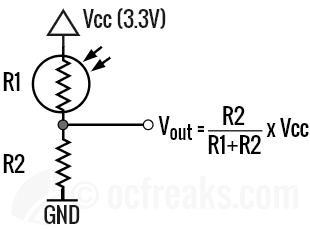
现在,为了实现这个,我们需要一个合适的R2值。分压器中R2的值主要取决于: ● LDR的最大电流 ● LDR的响应曲线[电阻值与亮度](在黑暗、明亮的光线和环境光线中的电阻因子)
大多数情况下,使用3.3KΩ、4.7KΩ或10KΩ电阻作为R2。但是,请检查制造商的数据手册,了解其最大工作电流。如果您没有找到数据表,那么通常几个毫安必须安全工作。对于我使用过的(大约有5mm的封装),通常1mA到5mA是不成问题的。一些LDR也允许50mA至75mA +最大电流。在我的示例情况下,使用一个4.7KΩ的电阻就可以正常工作,并提供了一个很好的满量程范围。鉴于LPC176x使用3.3V作为Vcc,在非常明亮的条件下,4.7KΩ的电阻将通过LDR将电流限制在0.7mA(最大值)。
示例1 - 读取分压器输出: 在这个例子中,我们将读取分压器的输出,其随着光线强度的变化而变化。 ADC将把输入电压转换成0到4095之间的比例值。我们可以直接使用这个值(ADC转换结果)来检测光的强度。接近0的值表示黑暗状态,接近4096的值表示存在非常明亮的光。通过这个例子,你可以看到输出值随着改变光的强度而改变。使用这个例子,你可以选择一个合适的截止值或截止范围来触发一个函数。在这个例子中,我已经重定向了printf()来通过UART重定向它的输出。原理图如下所示:
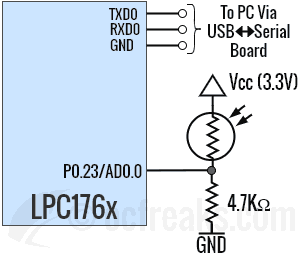
相关源码: - *(C) Umang Gajera- www.ocfreaks.com
- LPC1768/LPC1769 LDR Interfacing Example 1 Source Code for KEIL ARM.
- More Embedded tutorials @ www.ocfreaks.com/cat/embedded/
- Also see: http://www.ocfreaks.com/lpc1768-adc-programming-tutorial/
- License: GPL.*/
- #include <lpc17xx.h>
- #include <stdio.h> //For retargeted printf() - http://www.ocfreaks.com/retarget-redirect-printf-scanf-uart-keil/
- #include "ocf_lpc176x_lib.h" //contains initUART0(), initTimer0() & putc() to retarget printf()
- #define ADC_CLK_EN (1<<12)
- #define SEL_AD0_0 (1<<0) //Select Channel AD0.0
- #define CLKDIV 1 //ADC clock-divider (ADC_CLOCK=PCLK/CLKDIV+1) = 12.5Mhz @ 25Mhz PCLK
- #define PWRUP (1<<21) //setting it to 0 will power it down
- #define START_CNV (1<<24) //001 for starting the conversion immediately
- #define ADC_DONE (1U<<31) //define it as unsigned value or compiler will throw #61-D warning
- #define ADCR_SETUP_SCM ((CLKDIV<<8) | PWRUP)
- //#define VREF 3.3 //Reference Voltage at VREFP pin, given VREFN = 0V(GND) - not used in this example.
- int main(void)
- {
- //SystemInit(); //Gets called by Startup code, sets CCLK=100Mhz, PCLK=25Mhz
- initUART0(); //Initialize UART0 for retargeted printf()
- initTimer0(); //For delayMS()
- LPC_SC->PCONP |= ADC_CLK_EN;
- LPC_PINCON->PINSEL1 |= (1<<14); //select AD0.0 for P0.23
- LPC_ADC->ADCR = ADCR_SETUP_SCM | SEL_AD0_0;
- int result = 0;
-
- printf("OCFreaks.com LPC176x LDR Interfacing - Example 1.\n");
-
- while(1)
- {
- LPC_ADC->ADCR |= START_CNV; //Start new Conversion (Software controlled)
- while((LPC_ADC->ADDR0 & ADC_DONE) == 0); //Wait untill conversion is finished
-
- result = (LPC_ADC->ADDR0>>4) & 0xFFF; //12 bit Mask to extract result
-
- printf("AD0.0 = %d\n",result);
-
- delayMS(500); //Slowing down Updates to 2 Updates per second
- }
-
- //return 0; //This won't execute
- }
示例2 - 在黑暗时打开LED: 在这个连接示例中,我们将在检测到光线不明或黑暗条件时开启LED。 您也可以连接一个继电器,在寒冷地区的夜间,您可以接通一个灯泡或加热器等。 请确保将LDR远离LED或灯泡,因为我们只关心在这种情况下检测阳光而不是人造光。 这个例子的原理图如下:
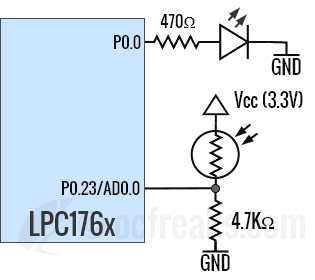
相关源码: - /*(C) Umang Gajera- www.ocfreaks.com
- LPC1768/LPC1769 LDR Interfacing Example 2 Source Code for KEIL ARM.
- More Embedded tutorials @ www.ocfreaks.com/cat/embedded/
- Also see: http://www.ocfreaks.com/lpc1768-adc-programming-tutorial/
- License: GPL.*/
- #include <lpc176x.h>
- #include "ocf_lpc176x_lib.h"
- #define ADC_CLK_EN (1<<12)
- #define SEL_AD0_0 (1<<0) //Select Channel AD0.0
- #define CLKDIV 1 //ADC clock-divider (ADC_CLOCK=PCLK/CLKDIV+1) = 12.5Mhz @ 25Mhz PCLK
- #define PWRUP (1<<21) //setting it to 0 will power it down
- #define START_CNV (1<<24) //001 for starting the conversion immediately
- #define ADC_DONE (1U<<31) //define it as unsigned value or compiler will throw #61-D warning
- #define ADCR_SETUP_SCM ((CLKDIV<<8) | PWRUP)
- //#define VREF 3.3 //Reference Voltage at VREFP pin, given VREFN = 0V(GND) - not used in this example.
- #define LDR_CUT_OFF 750 //Define your cut-off value here
- int main(void)
- {
- //SystemInit(); //Gets called by Startup code, sets CCLK=100Mhz, PCLK=25Mhz
- initTimer0(); //For delayMS()
- LPC_SC->PCONP |= ADC_CLK_EN;
- LPC_PINCON->PINSEL1 |= (1<<14); //select AD0.0 for P0.23
- LPC_ADC->ADCR = ADCR_SETUP_SCM | SEL_AD0_0;
- LPC_GPIO0->FIODIR |= (1<<0); //Set P0.0 as output
- LPC_GPIO0->FIOCLR |= (1<<0); //LED initially OFF
-
- int result = 0;
-
- while(1)
- {
- LPC_ADC->ADCR |= START_CNV; //Start new Conversion (Software controlled)
- while((LPC_ADC->ADDR0 & ADC_DONE) == 0);
-
- result = (LPC_ADC->ADDR0>>4) & 0xFFF; //12 bit Mask to extract result
-
- if(result < LDR_CUT_OFF)
- {
- LPC_GPIO0->FIOSET |= (1<<0); //drive P0.0 HIGH - LED ON
- }
- else
- {
- LPC_GPIO0->FIOCLR |= (1<<0); //drive P0.0 LOW - LED OFF
- }
-
- delayMS(50); //wait some time since LDRs don't react immediately.
- }
- //return 0; //This won't execute normally
- }
|