|
音调旋律(Play a Melody using the tone() function)
本示例展示了如何使用tone()命令来产生一些音符。它可以播放一些旋律,你以前可能听过。
所需硬件
- Arduino或者Genuino开发板
- 蜂鸣器或扬声器
- 导线
电路连接方式
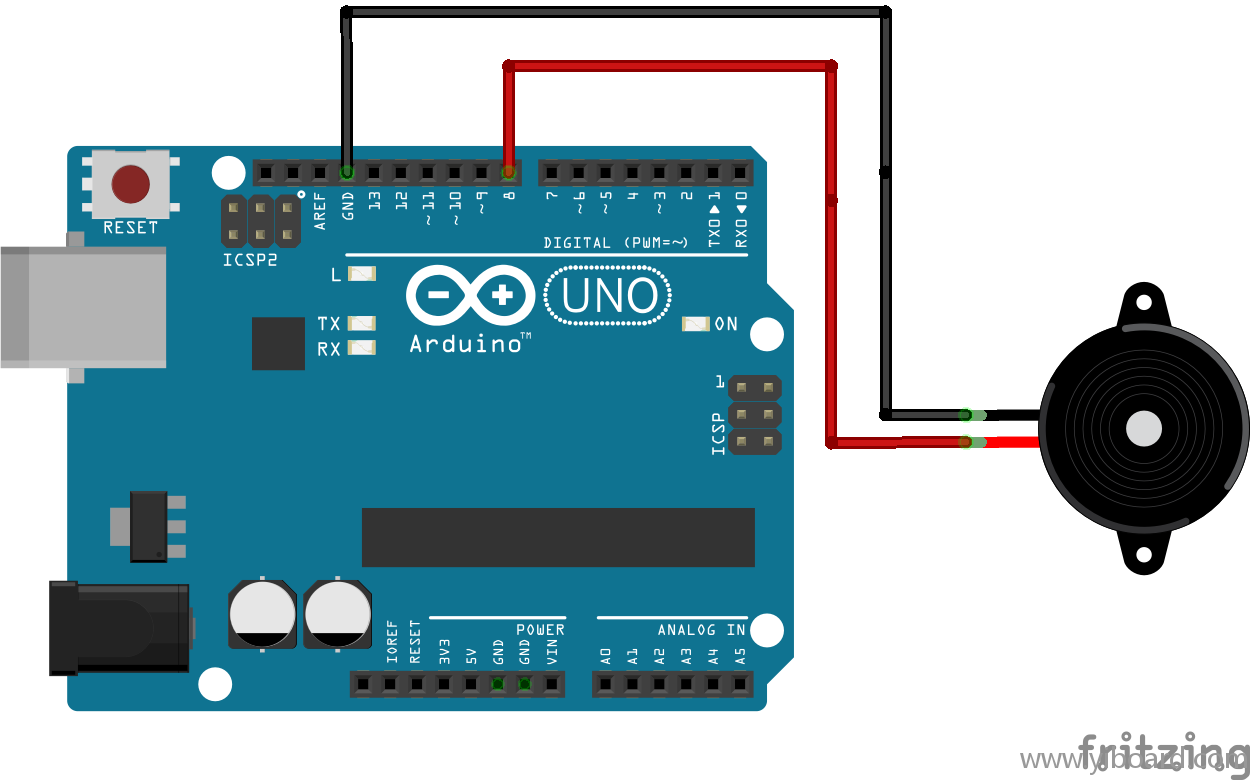
将扬声器的一端连接到数字8脚,另一端连接到地。
原理图
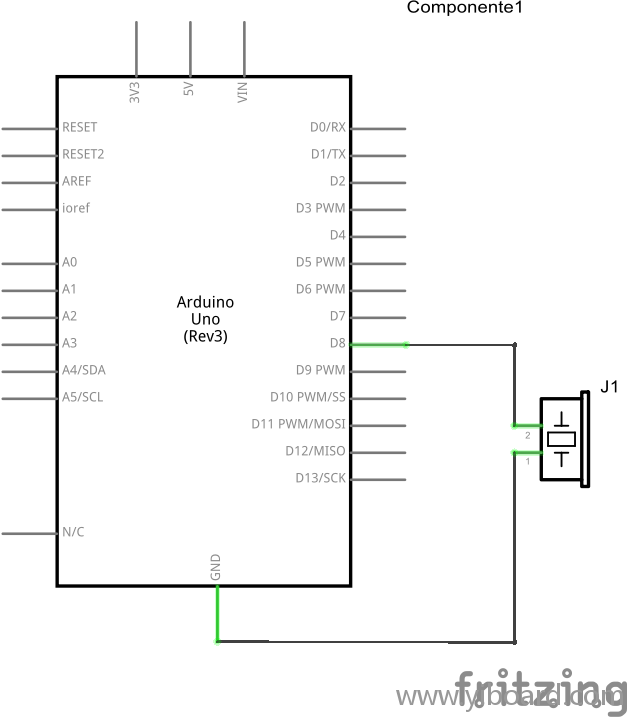
代码 下面的程序使用了一个外部文件:pitches.h。该文件包含了所有典型音符的对应音调值。比如NOTE_C4代表中央C,NOTE_FS4代表F#,等等。这个音符表最初是由Brett Hagman编写的,基于 tone()函数的工作原理。每当你想要播放音符的时候,你会发现这个头文件会非常有用。 以下是主要的程序: - /*
- Melody
- Plays a melody
- circuit:
- * 8-ohm speaker on digital pin 8
- created 21 Jan 2010
- modified 30 Aug 2011
- by Tom Igoe
- This example code is in the public domain.
- http://www.arduino.cc/en/Tutorial/Tone
- */
- #include "pitches.h"
- // notes in the melody:
- int melody[] = {
- NOTE_C4, NOTE_G3, NOTE_G3, NOTE_A3, NOTE_G3, 0, NOTE_B3, NOTE_C4
- };
- // note durations: 4 = quarter note, 8 = eighth note, etc.:
- int noteDurations[] = {
- 4, 8, 8, 4, 4, 4, 4, 4
- };
- void setup() {
- // iterate over the notes of the melody:
- for (int thisNote = 0; thisNote < 8; thisNote++) {
- // to calculate the note duration, take one second
- // divided by the note type.
- //e.g. quarter note = 1000 / 4, eighth note = 1000/8, etc.
- int noteDuration = 1000 / noteDurations[thisNote];
- tone(8, melody[thisNote], noteDuration);
- // to distinguish the notes, set a minimum time between them.
- // the note's duration + 30% seems to work well:
- int pauseBetweenNotes = noteDuration * 1.30;
- delay(pauseBetweenNotes);
- // stop the tone playing:
- noTone(8);
- }
- }
- void loop() {
- // no need to repeat the melody.
- }
|  |手机版|YiBoard一板网
( 冀ICP备18020117号 )
|手机版|YiBoard一板网
( 冀ICP备18020117号 )